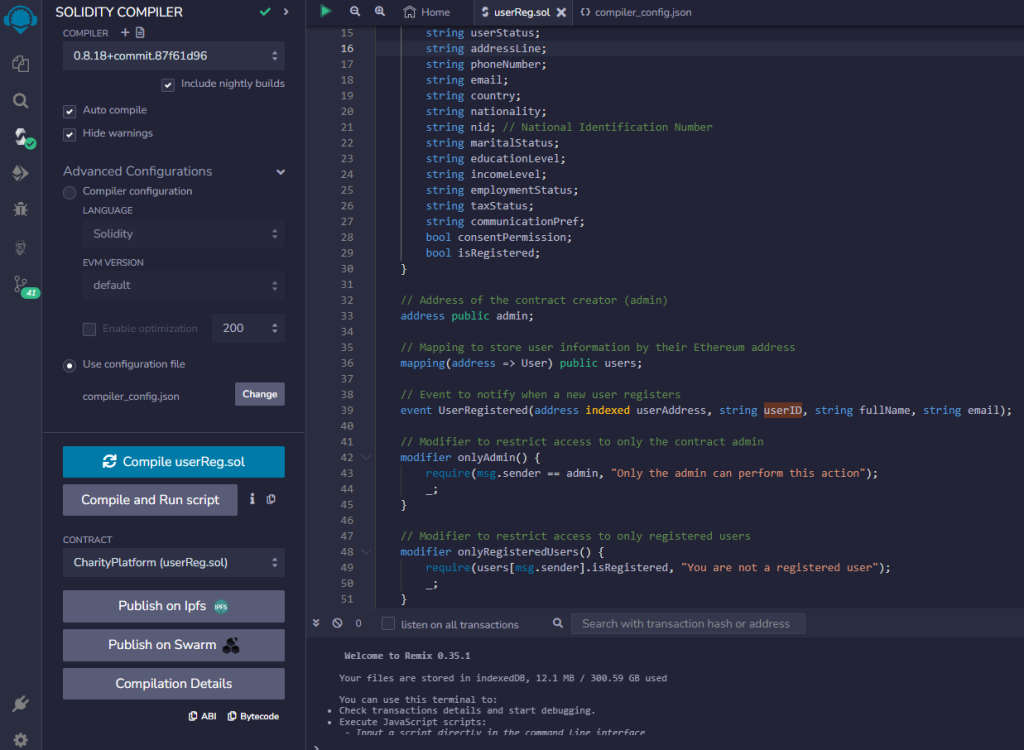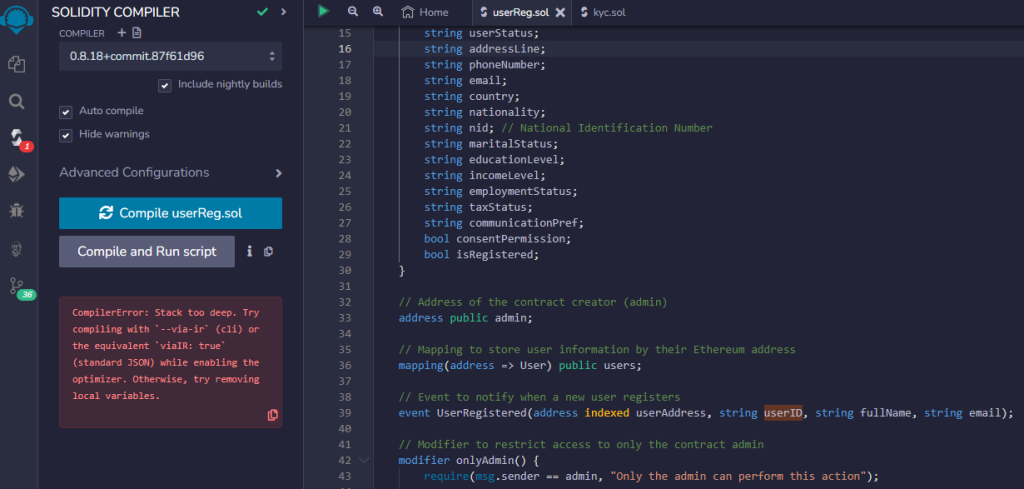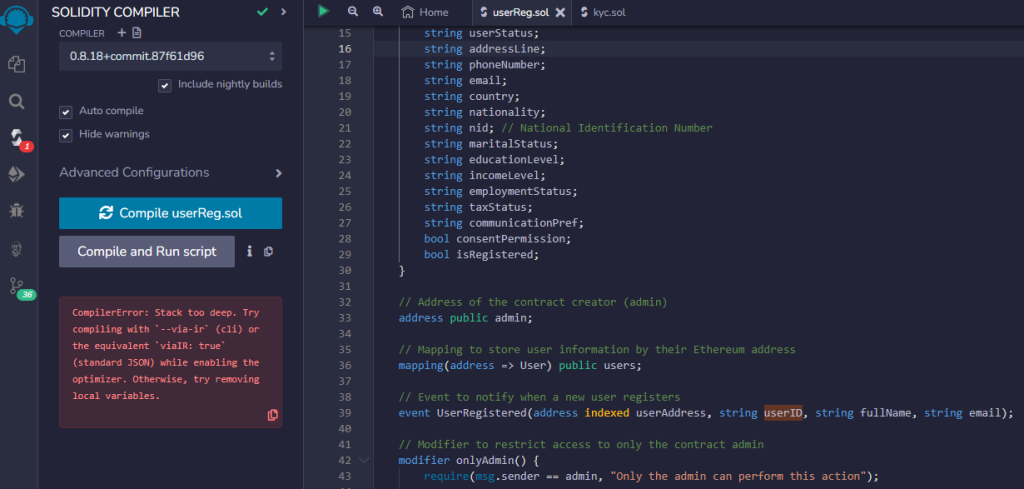
Reasons:
The “Stack too deep” error in Solidity often occurs when you have too many local variables, function parameters, or state variables in a single function or scope. Solidity has a limit on how many variables can be pushed onto the stack within a single frame of execution. To resolve this issue, you’ll need to refactor your code to reduce the number of variables in a single function or scope.
Here are a few strategies you can consider to address this error:
- Splitting Functions: If you have a function with too many local variables or parameters, consider breaking it into smaller functions. This reduces the number of variables in each individual function.
- Reducing Local Variables: Review your function and identify if you can reduce the number of local variables by reusing existing variables or grouping related variables together.
- Using Structs: If you’re dealing with multiple variables that are related, consider grouping them into a struct. This can help reduce the number of individual variables in a function.
- Refactoring Logic: Sometimes, the complexity of the logic in a function can lead to the “Stack too deep” error. Simplifying the logic or splitting it into smaller steps can help.
- Storage vs. Memory: Be aware of the differences between storage and memory variables in Solidity. Memory variables are temporary and consume stack space, while storage variables are stored on the blockchain. Depending on your use case, you might be able to use storage variables to avoid this error.
- Using Libraries: If you’re reusing similar logic across multiple contracts, consider moving common functions or variables into a library to reduce the complexity within your contracts.
- Optimizing Code: Review your code for any unnecessary variables or redundancies that can be eliminated.
If after trying these strategies you’re still encountering the error, you might need to fundamentally reconsider the design of your contract to make it more modular and manageable. Remember that well-structured code not only reduces the risk of errors but also makes it easier to understand and maintain.
Solution:
Click on Advanced Configuration.
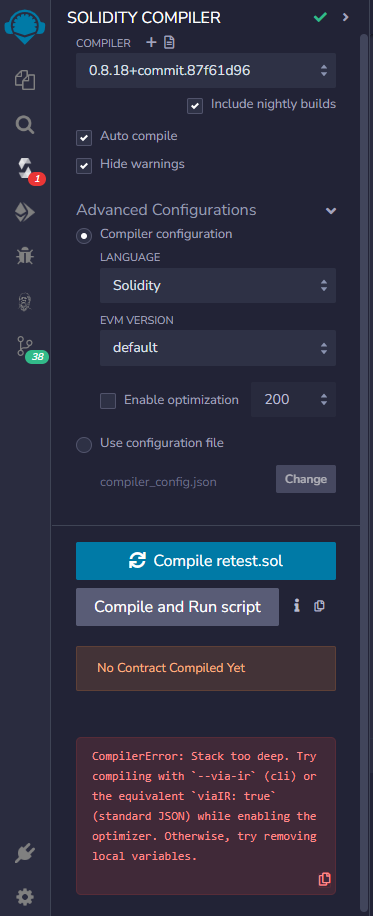
Select Use configuration file and open compiler_confog.json
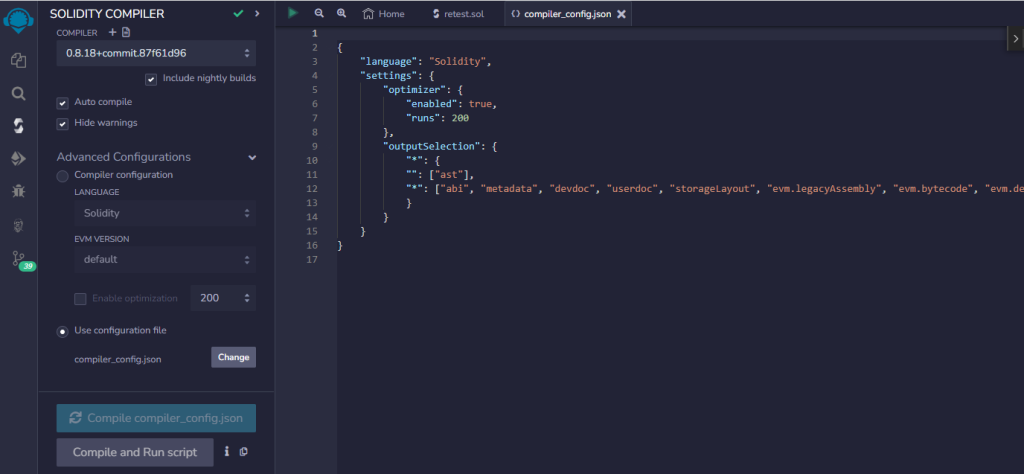
Change setting as follows: “viaIR”: true
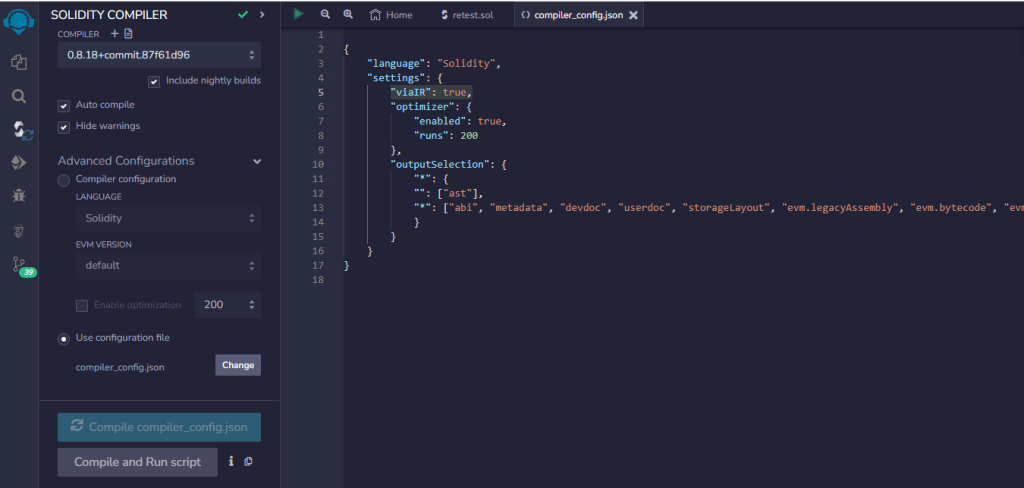
Okay, it is fine now, as follows: