To checkout an older version of Geth (Go Ethereum) from its GitHub repository, you can use Git commands to navigate to the desired version’s commit or tag. Here’s a step-by-step guide on how to do this:
- Install Git: If you haven’t already, make sure you have Git installed on your system. You can download and install it from the official Git website: https://git-scm.com/
- Clone the Geth Repository: Open your terminal and navigate to the directory where you want to clone the Geth repository. Then, run the following command to clone the repository:
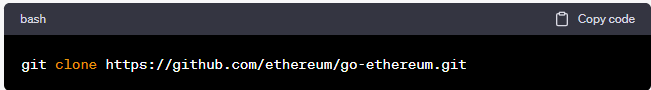
3. Navigate to the Repository: Move into the cloned repository’s directory:

4. List Tags: Use the following command to list the available tags (versions):

This will display a list of tags associated with different versions.
5. Checkout the Desired Version: To checkout a specific version, you can use the git checkout command followed by the tag name. For example, if you want to checkout version v1.10.4, run:
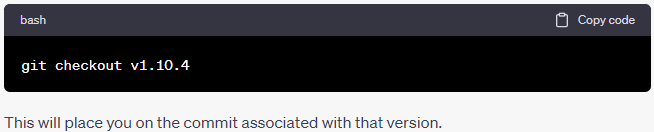
6. Compile and Build: After checking out the desired version, you might need to compile and build the codebase to use that version of Geth. Follow the compilation and build instructions provided in the repository’s documentation or README file.
Remember that different versions of Geth might have different dependencies or build instructions, so make sure to read the documentation for the specific version you’re working with.
Please be aware that using older versions of Geth may have security vulnerabilities or bugs that have been fixed in newer versions. Always consider the reasons for using an older version and be cautious when running software with known issues.
